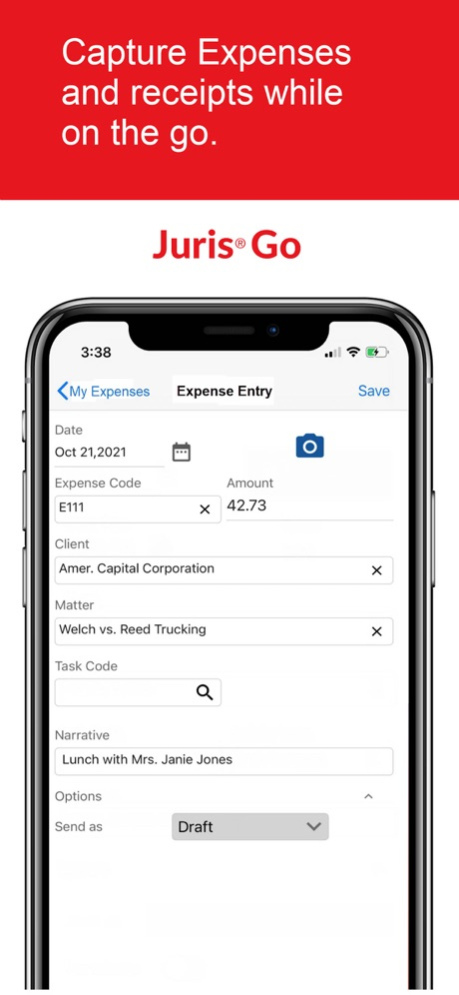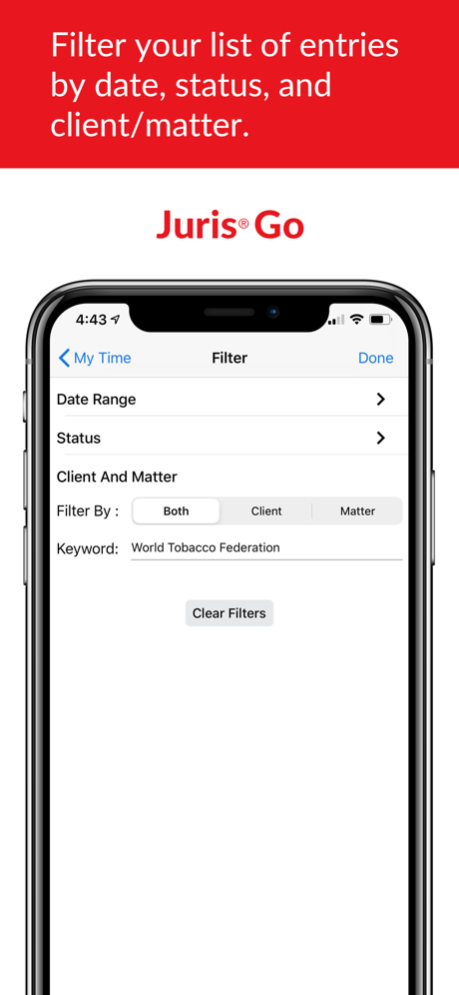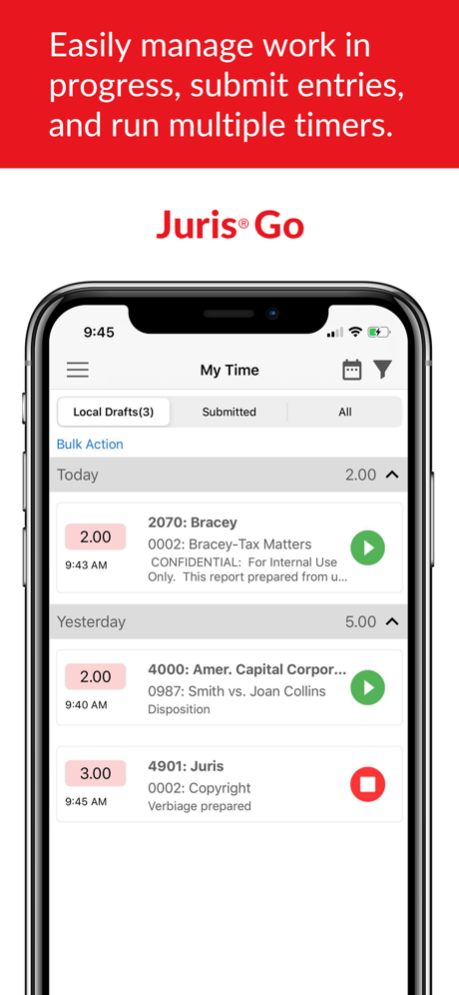Juris® Go 2.0
Continue to app
Free Version
Publisher Description
Want to bill more? Juris® Go makes it simple. Timekeepers record their own time and expenses, with receipt management, allowing time to work on more important tasks.
Juris® Go is popular among firms for its ability to make the billing cycle more efficient and help firms bill more by giving timekeepers a way to enter time and expenses from their smartphones and tablets. Juris Go enables attorneys and other timekeepers to quickly enter time as it happens or when it is recent in just a few taps and voice-to-text dictation. With the expense entry functionality, timekeepers can take a picture of their receipt, avoiding the tedious task of finding lost receipts and associating the expense to a client/matter. The receipt will be an Expense Attachment within Juris and can be printed out during the billing process.
Other features include:
• Email Notifications of Local Draft Entries – Be in the know and expedite entry submission with email notification of user(s) with Local Draft entries.
• Offline Capability – Need to capture time or expense, but cannot connect to the Juris database? No problem! Use the offline functionality to enter time and expense and validate when synch back up to the database
• Free text entry on fields and validate on save or direct connection to the firm’s Juris data allows timekeepers to pick Clients and Matters
• Expense capture – Snap, Tap and Go and the expense entry is entered
• Receipt picture capability that transfers into Juris Suite and Juris as Expense Attachment.
• Receipt Management functionality to maintain copies of receipts making monthly reconciliation more efficient.
• Reminders to Bill that help ensure you don’t miss a minute of billable time.
• Built-in Timer makes it quick and easy to capture time on the go.
• Manage time from a calendar view.
• Voice-to-Text allows hands-free dictation.
• Spelling Correction reduces errors and ensures more professional record keeping.
• Full-Screen Narrative Box lets you log detailed information for more complete client bills.
• Works with Touch ID and Face ID, so you are always ready to capture more time.
• Search for time or expenses submitted (or drafted) by date range, expense code, status, client, and matter so you are always informed no matter where you are.
• Award-winning, live customer support available to answer any questions.
Aug 30, 2023
Version 2.0
• Email Local Draft Notifications-About to start your billing process and want to make sure Juris Go users have submitted their entries? With the newly added Email Local Draft Notification functionality, users can receive an email at a set time or immediately showing which Juris Go users have local draft entries. Billing personnel can directly email the Juris Go user from the notification to advise to submit those local draft entries for timely billing.
About Juris® Go
Juris® Go is a free app for iOS published in the Office Suites & Tools list of apps, part of Business.
The company that develops Juris® Go is LexisNexis. The latest version released by its developer is 2.0.
To install Juris® Go on your iOS device, just click the green Continue To App button above to start the installation process. The app is listed on our website since 2023-08-30 and was downloaded 2 times. We have already checked if the download link is safe, however for your own protection we recommend that you scan the downloaded app with your antivirus. Your antivirus may detect the Juris® Go as malware if the download link is broken.
How to install Juris® Go on your iOS device:
- Click on the Continue To App button on our website. This will redirect you to the App Store.
- Once the Juris® Go is shown in the iTunes listing of your iOS device, you can start its download and installation. Tap on the GET button to the right of the app to start downloading it.
- If you are not logged-in the iOS appstore app, you'll be prompted for your your Apple ID and/or password.
- After Juris® Go is downloaded, you'll see an INSTALL button to the right. Tap on it to start the actual installation of the iOS app.
- Once installation is finished you can tap on the OPEN button to start it. Its icon will also be added to your device home screen.